How to apply an update code
This page offers a comprehensive guide detailing the step-by-step process to apply a V2C update code. We strongly recommend reading each step attentively to ensure a smooth experience.
Steps to apply a V2C code:

This page offers a comprehensive guide detailing the step-by-step process to apply a V2C update code. We strongly recommend reading each step attentively to ensure a smooth experience.

You can access the application using the License Manager shortcut from the Windows menu.
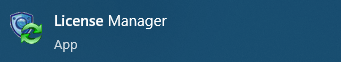


You can import the license .v2c file by either using the ‘open file‘ button or using the drag-and-drop features of Windows Explorer or your email program.
Additionally, you have the option to use the Copy command from your email program or from Windows Explorer to copy the file link. Then, paste it into the license update window using the ‘copy/paste’ button.

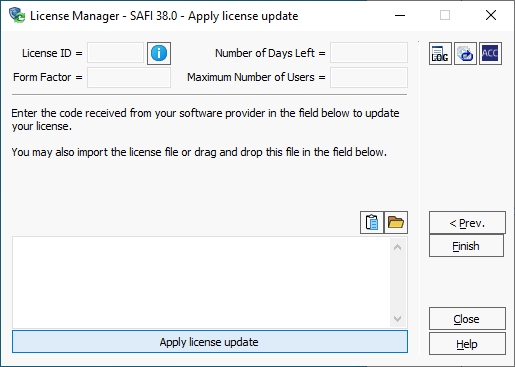
When you receive the message that your license has successfully been updated, you can close the License Manager application and launch the software.